Die Auswahl an Podcatchern für den Linux-Desktop ist relativ klein. Als Platzhirsch gilt immer noch gPodder, doch die Anwendung wirkt mittlerweile in die Jahre gekommen und ist insbesondere auf leistungsschwacher Hardware nicht performant.
Für die Kommandozeile gäbe es Newsboat, einen Nachfolger von Newsbeuter, doch grafische Anwendungen sind leider Mangelware. Zwar eignen sich einige klassische RSS-Reader wie Liferea auch als Podcatcher, ihnen fehlen aber wichtige Funktionen, wie beispielsweise die Möglichkeit zur Erstellung von Playlists.
Poddycast hat sich zur Aufgabe gemacht, einen schlanken, schicken und dennoch funktionalen Podcatcher bereitzustellen. Zu den wichtigsten Funktionen gehört die Möglichkeit, Favoriten und Wiedergabelisten zu erstellen. Auch eine Online-Suche zum Auffinden von Podcasts sowie ein OPML-Import und -Export wurden integriert. Die Statistikfunktion gibt Auskunft über die Anzahl der abonnierten Podcasts und Episoden und im Verlauf sind die bisher abgespielten Folgen ersichtlich. Neben der Maus lässt sich Poddycast auch über Tastaturkürzel bedienen.
Zur Installation können die bereitgestellten Release-Pakete für die passende Architektur heruntergeladen und beispielsweise in das Homeverzeichnis in einen Order ~/bin entpackt werden.
Um die Anwendung auch über den grafischen Programmstarter öffnen zu können, muss zusätzlich eine .desktop Definition erstellt werden:
vi ~/.local/share/applications/Poddycast.desktop
[Desktop Entry]
Name=Poddycast
Name[cs_CZ]=Poddycast
Name[da]=Poddycast
Name[de]=Poddycast
Name[el]=Poddycast
Name[es]=Poddycast
Name[es_ES]=Poddycast
Name[es_MX]=Poddycast
Name[eu]=Poddycast
Name[fa_IR]=جی پادر
Name[fi]=Poddycast
Name[fr]=Poddycast
Name[gl]=Poddycast
Name[he]=Poddycast
Name[hu]=Poddycast
Name[it]=Poddycast
Name[kk]=Poddycast
Name[ko_KR]=지파더
Name[nb]=Poddycast
Name[nl]=Poddycast
Name[nn]=Poddycast
Name[pl]=Poddycast
Name[pt]=Poddycast
Name[pt_BR]=Poddycast
Name[ro]=Poddycast
Name[ru]=Poddycast
Name[sv]=Poddycast
Name[tr]=Poddycast
Name[uk]=Poddycast
Name[zh_CN]=Poddycast
X-GNOME-FullName=Poddycast Podcast Client
X-GNOME-FullName[cs_CZ]=Podcast klient Poddycast
X-GNOME-FullName[da]=Poddycast podcast-klient
X-GNOME-FullName[de]=Poddycast Podcast Client
X-GNOME-FullName[el]=Πελάτης Podcast Poddycast
X-GNOME-FullName[es]=Cliente de podcasts Poddycast
X-GNOME-FullName[es_ES]=Cliente de podcasts Poddycast
X-GNOME-FullName[es_MX]=Cliente de Podcasts Poddycast
X-GNOME-FullName[eu]=Poddycast Podcast Bezeroa
X-GNOME-FullName[fr]=Client de podcasts Poddycast
X-GNOME-FullName[gl]=Cliente de podcast Poddycast
X-GNOME-FullName[he]=לקוח הפודקסטים Poddycast
X-GNOME-FullName[hu]=Poddycast podcast kliens
X-GNOME-FullName[it]=Client per Podcast Poddycast
X-GNOME-FullName[kk]=Poddycast подкасттар клиенті
X-GNOME-FullName[ko_KR]=Poddycast 팟캐스트 클라이언트
X-GNOME-FullName[nb]=Poddycast podkastklient
X-GNOME-FullName[nl]=Poddycast podcast-client
X-GNOME-FullName[nn]=Poddycast podkastklient
X-GNOME-FullName[pl]=Klient Podcastów Poddycast
X-GNOME-FullName[pt]=Poddycast - Programa de podcasts
X-GNOME-FullName[pt_BR]=Cliente de podcast Poddycast
X-GNOME-FullName[ru]=Подкаст Клиент Poddycast
X-GNOME-FullName[sv]=Poddycast Podcastklient
X-GNOME-FullName[tr]=Poddycast Podcast İstemci
X-GNOME-FullName[zh_CN]=Poddycast播客客户端
GenericName=Podcast Client
GenericName[cs_CZ]=Podcast klient
GenericName[da]=Podcast-klient
GenericName[de]=Podcast-Client
GenericName[el]=Πελάτης Podcast
GenericName[es]=Cliente de podcasts
GenericName[es_ES]=Cliente de podcasts
GenericName[es_MX]=Cliente de podcasts
GenericName[eu]=Podcast Bezeroa
GenericName[fr]=Client de podcasts
GenericName[gl]=Cliente de podcast
GenericName[he]=לקוח פודקסטים
GenericName[hu]=Podcast kliens
GenericName[it]=Lista Podcast
GenericName[kk]=Подкасттар клиенті
GenericName[ko_KR]=팟캐스트 클라이언트
GenericName[nb]=Podkastklient
GenericName[nl]=Podcast-client
GenericName[nn]=Podkastklient
GenericName[pl]=Klient Podcastów
GenericName[pt]=Programa de podcasts
GenericName[pt_BR]=Cliente de podcast
GenericName[ru]=Подкаст Клиент
GenericName[sv]=Podcastklient
GenericName[tr]=Podcast İstemci
GenericName[zh_CN]=播客客户端
Comment=Subscribe to audio and video content from the web
Comment[cs_CZ]=Odebírat audio a video obsah z internetu
Comment[da]=Abonner på lyd- og videoindhold fra nettet
Comment[de]=Audio- und Video-Inhalte aus dem Web abonnieren
Comment[el]=Εγγραφή σε περιεχόμενο ήχου και βίντεο από τον ιστό
Comment[es]=Suscribirse a contenido multimedia en la web
Comment[es_ES]=Suscribirse a contenido multimedia en la web
Comment[es_MX]=Suscribirse a contenido multimedia de la Web
Comment[eu]=Harpidetu sareko audio eta bideo edukira
Comment[fr]=S'abonner à du contenu audio et vidéo depuis le web
Comment[gl]=Subscribirse a contidos de audio e vídeo desde a web
Comment[he]=הרשם לתוכן של שמע ווידאו מהרשת
Comment[hu]=Feliratkozás hang- és videotartalmakra a weben
Comment[it]=Iscrivere i contenuti audio e video dal web
Comment[kk]=Вебтен аудио мен видео құрамасына жазылу
Comment[ko_KR]=웹에서 오디오와 비디오 건텐츠를 구독합니다
Comment[nb]=Abonner på lyd- og videopodkaster fra nettet
Comment[nl]=Abonneren op audio- en video-inhoud van het web
Comment[nn]=Abonner på lyd- og videoinnhald på Internett
Comment[pl]=Subskrybuj audio i wideo z sieci
Comment[pt]=Subscrever conteúdo áudio e vídeo na web
Comment[pt_BR]=Inscrever ao conteúdo de áudio e vídeo da web
Comment[ru]=Подписаться на аудио и видео контент в Интернете
Comment[sv]=Prenumerera på ljud och video från webben
Comment[zh_CN]=订阅网络音频、视频单集
Exec=/home/lioh/bin/Poddycast-linux-x64/Poddycast
Icon=poddycast
Terminal=false
Type=Application
Categories=AudioVideo;Audio;Network;FileTransfer;News;GTK;
StartupWMClass=poddycastDabei muss der im Bereich Exec= angegebene Pfad an die persönlichen Bedürfnisse angepasst werden.
Das Archiv enthält darüber hinaus ein Programmsymbol, welches lediglich in der Verzeichnis ~/.local/share/icons kopiert werden muss. Sollte dies bisher nicht existieren, kann es vorab mithilfe von mkdir erstellt werden.
cp ~/bin/Poddycast-linux-x64/resources/app/img/poddycast-app_icon.png ~/.local/share/icons/poddycast.png
Sobald dies erfolgt ist, kann Poddycast über den Applikationsstarter geöffnet werden.
Damit stellt Poddycast eine frische Lösung zur Verwaltung und dem Hören von Podcasts dar, welche neben Linux auch für andere weniger verbreitete Betriebssysteme wie macOS oder Microsoft Windows bereitgestellt wird.
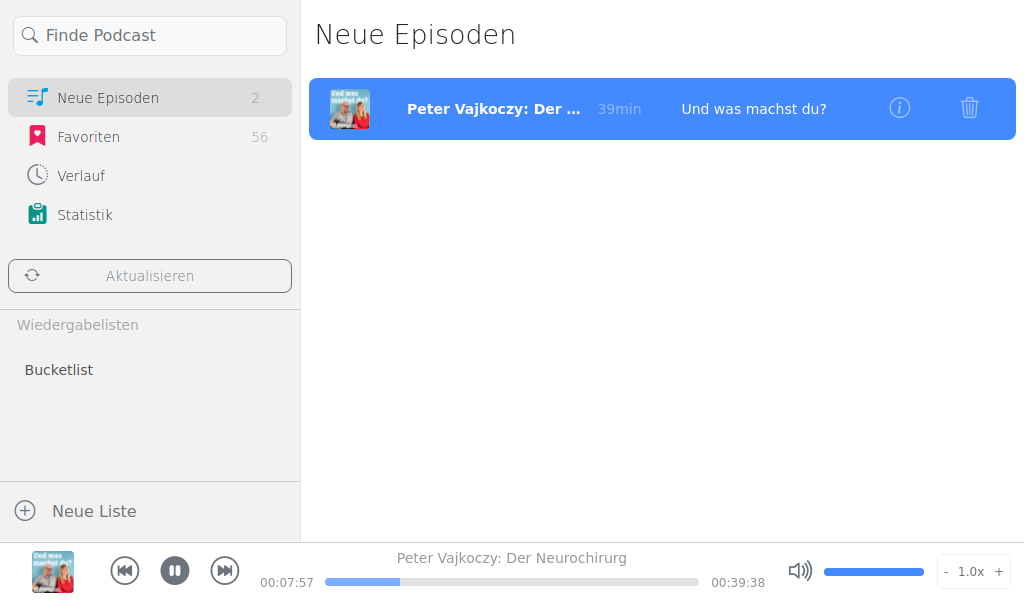



Kasts von KDE ist auch ein bemerkenswerter Podcatcher.